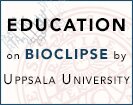Bioclipse decision-support (Bioclipse-DS) is a set of plugins for Bioclipse aimed at aiding scientists in primarily chemical liability assessment. Chemical liabilities, such as adverse effects and toxicity, have a major impact on today's drug discovery process, and in silico prediction of chemical liabilities is emerging as an increasingly important approach in many areas.
Key features
- * Run multiple predictions simultaneously
- * Click on results to highlight related substructures in the query molecule
- * Combine models running locally and on remote servers
- * Autu-run models upon editing chemical structure for instant predictions
- * Run on collection of molecules, review in spreadsheet
- * Produce graphical reports
- There are also screenshots on Bioclipse-DS available.
Installation
1) Download and install Bioclipse. For more information about installation, see Getting started with Bioclipse.
2) From within Bioclipse, use the menu option Install > New Feature... and then select Bioclipse Decision Support.
3) From the top menu, choose Install > DS Model... and select the models you wish to download and install.
Users guide
The User guide for Bioclipse-DS is available from the Bioclipse workbench, under menu Help > Help contents. Also, there is an introductory screencast available.
Citing Bioclipse-DS
If you use Bioclipse-DS in your research, please cite:
Integrated decision support for assessing chemical liabilities
O. Spjuth, M. Eklund, E. Ahlberg Helgee, S. Boyer, and L. Carlsson
J. Chem. Inf. Model. 2011, 51 (8), pp 1840–1847
DOI: 10.1021/ci200242c